1.In your blog, go to layout then edit html.
2.Check the expand widget template.
3.Click Ctrl f and paste the code below.
4. Under it paste code blow and change the IMAGE URL section to the url address of your signature.
5.Preview it first before saving to avoid error.
6.If this is right, save template!











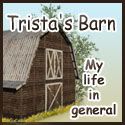







1 comments:
You have received an award on my blog!
http://carstrucksandteethingrings.blogspot.com
Post a Comment